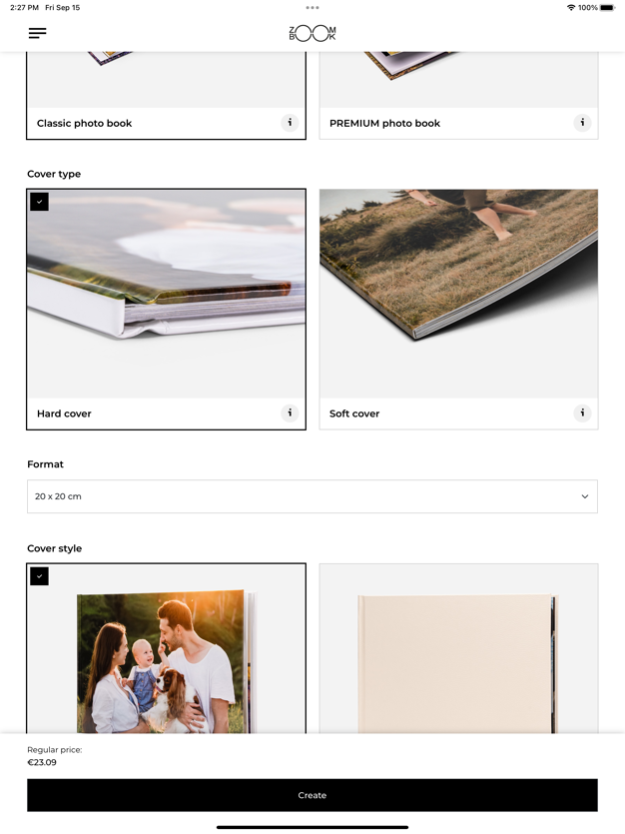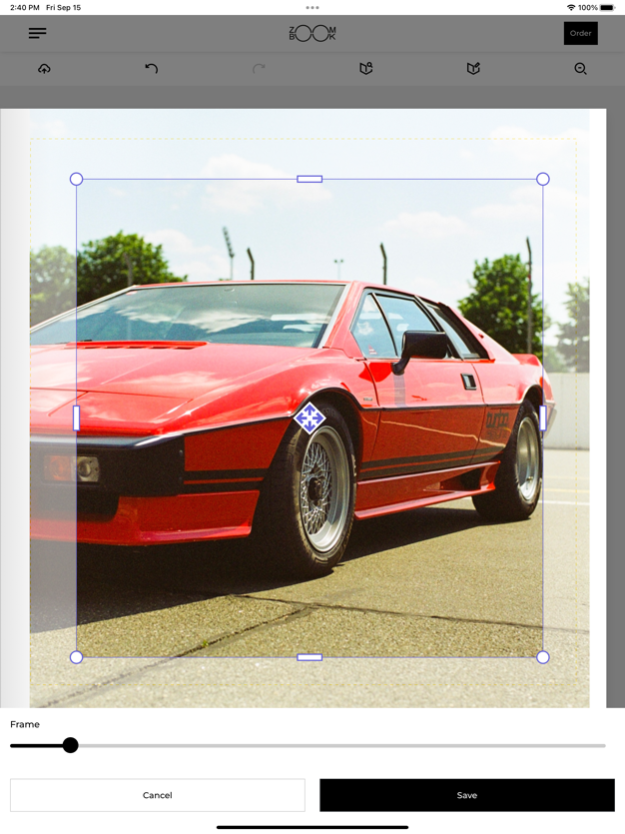ZOOMBOOK 2.0.2
Continue to app
Free Version
Publisher Description
ZOOMBOOK offers a simple way to create a stunning high-quality photo book. We're here to help you preserve your memories and the most beautiful moments of your life in the most amazing way - by transferring your photos into a photo book. Have you experienced the joy that comes from browsing, touching or showing the book you created to others and, most importantly, remembering those wonderful moments again and again? If you haven't, we can honestly say that you'll love it so much that you'll want to create more and more of our products. You'll soon forget the days when you hid your photos on your phone.
A little about us:
- We've been with you since 2009.
- 9 out of 10 customers would recommend us.
- More than 2.5 million clients trust us.
- ZOOMBOOK is mainly active in Lithuania, Latvia, Estonia, the Czech Republic and the Netherlands, but we also deliver to other European countries.
Features:
- Upload photos from your phone or tablet
- Release your creativity using various illustrations and colorful backgrounds
- Use various photo layouts for each page or our prepared photobook templates for various occasions: weddings, birthdays, Christmas and others.
- Add texts to pages
- Use automatic layout - it will create book for you.
We'll make sure your photo book reaches you as quickly as possible! More information about productions and delivery terms www.zoombook.com
Sep 15, 2023
Version 2.0.2
New and modern design, user-friendly program which offers new features for mobile users: automatic saving, themed templates, the ability to insert illustrations or backgrounds, more text editing options and much more. Try it!
About ZOOMBOOK
ZOOMBOOK is a free app for iOS published in the Screen Capture list of apps, part of Graphic Apps.
The company that develops ZOOMBOOK is ZOOMBOOK. The latest version released by its developer is 2.0.2.
To install ZOOMBOOK on your iOS device, just click the green Continue To App button above to start the installation process. The app is listed on our website since 2023-09-15 and was downloaded 24 times. We have already checked if the download link is safe, however for your own protection we recommend that you scan the downloaded app with your antivirus. Your antivirus may detect the ZOOMBOOK as malware if the download link is broken.
How to install ZOOMBOOK on your iOS device:
- Click on the Continue To App button on our website. This will redirect you to the App Store.
- Once the ZOOMBOOK is shown in the iTunes listing of your iOS device, you can start its download and installation. Tap on the GET button to the right of the app to start downloading it.
- If you are not logged-in the iOS appstore app, you'll be prompted for your your Apple ID and/or password.
- After ZOOMBOOK is downloaded, you'll see an INSTALL button to the right. Tap on it to start the actual installation of the iOS app.
- Once installation is finished you can tap on the OPEN button to start it. Its icon will also be added to your device home screen.